Google Ads account number or customer ID is a unique number used to identify a Google Ads account. The account number is used to link your account with Click Fraud Free.
Automatic IP blocking is a feature only relevant to your Adwords visits.
In order to allow Click Fraud Free to block click fraud automatically and instantly you have to grant us access to your Adwords account.
Our system will automatically send you an access request to your Adwords account within 24 Hours from our MCCPROCLICK MCC account.
Once accepted, the account will have its automatic IP blocking feature turned on within 15 minutes.
Once the configuration process completes, you will be notified by email.
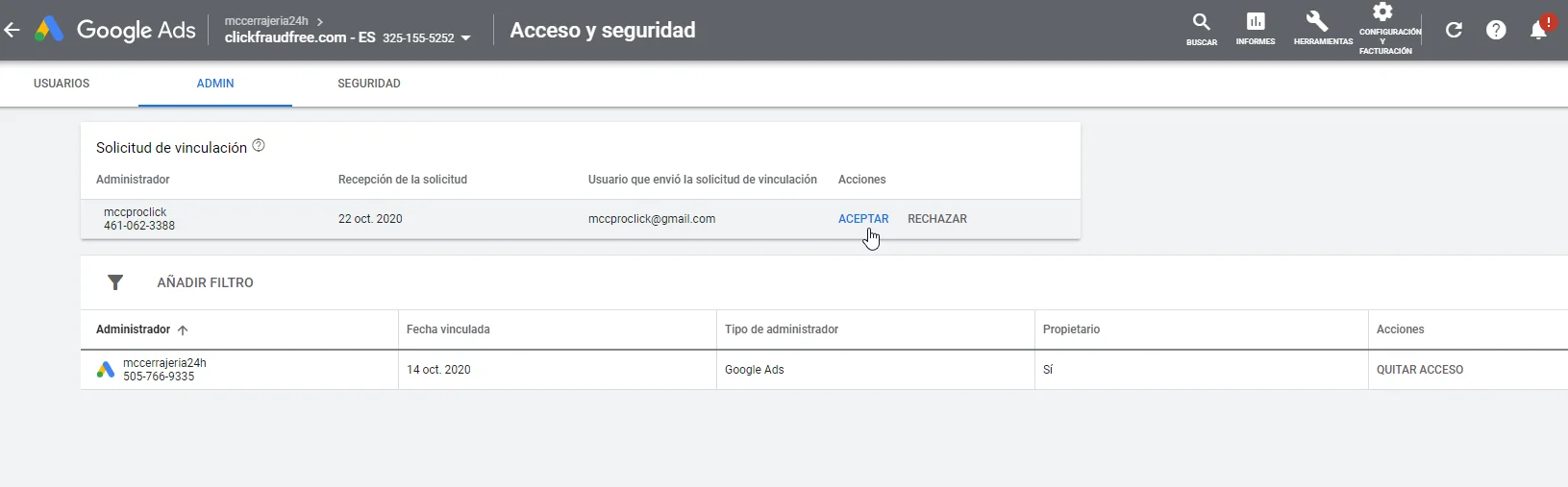
Your account number is shown in the top right corner of your Google Ads UI.
When you need your account number – for example to add your account to Click Fraud Free – you can simply copy it.
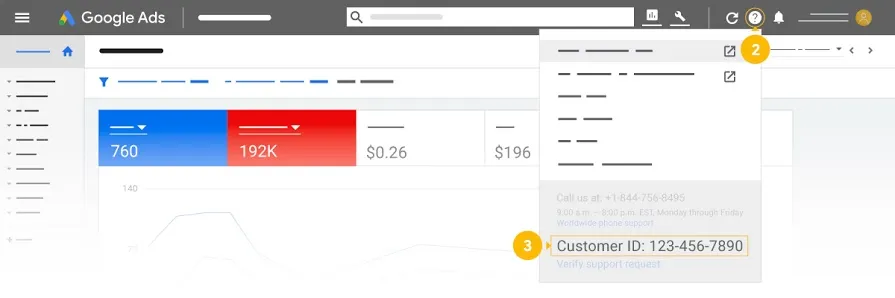
IP stands for Internet Protocol. An IP (Internet Protocol) address is the address of a specific network hardware (computer, router, switch, hub, etc). It is necessary for connecting a computer to other devices on a network and all over the world (via Internet).
Specific network adapters (hardware used to connect to a network) have their own addresses, called MAC addresses.
An IP Address is made up of numbers or characters. The format depends on the version of the protocol, which can be IPv4 or IPv6. So an IP address would like this:
IPv4 201.54.112.60
IPv6 2001:db8:85a3:0:0:8a2e:370:7334
IP addresses can be:
public or private – based on the location of the network (private being used inside a network and public outside of a network) static or and dynamic (static being persistently tied to a specific network or device and dynamic being temporarily assigned to a network or device)
A collection of IP addresses is called an IP range.
How does Click Fraud Free use IP addresses?
Click Fraud Free logs public IP addresses of devices making ad clicks by using the Google Ads tracking template. This allows the system to perform protective and optimization actions on Google Ads campaigns – by excluding IP addresses related to low-performing or fraudulent ad traffic.
When an exclusion, manually or when automated rules are triggered, Click Fraud Free instructs Google Ads to create an exclusion record for the affected campaign(s).
These instructions include:
IP address blocks
Negative keywords
Click Fraud Free sends a message to Google via Google Ads API and awaits for the response to confirm that the given entity is excluded.
IP addresses and Negative keywords are usually excluded for a specific time period you’ve configured within your rules and settings.
Does Click Fraud Free exclude in bulk?
No. This is where Click Fraud Free differs from many vendors that send exclusions in bulk and never confirm that every individual exclusion was made.
Every single exclusion is tracked via the Accont Settings and Googloe ads Dashboard in Click Fraud Free.
When the exclusion period for an IP address, IP range or an ad placement expires, or you decide to manually un-exclude (unblock) an entity with Click Fraud Free, the system instructs Google to remove the exclusion record from the affected campaign(s).
Click Fraud Free sends a message to Google via Google Ads API and awaits for the response to confirm that the given entity is removed from the exclusion list.
Every single exclusion is tracked via Clicks Report in the Dashboard so you can see when the entity was excluded and when it was removed from the exclusion list.
